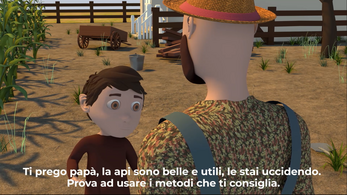Bee - Interactive film
A downloadable Interactive film for Windows, macOS, Linux, and Android
Questo è un film interattivo educativo che ho realizzato, la storia cambia in base alle scelte dell'utente. Creato con Blender e Unity, per sensibilizzare sull'aumento dei tassi di mortalità delle api e sulla natura. Il film è interamente in italiano (al momento).
This is an educational interactive film I've made alone, the story change based on the user's choices. The argument are the bees and the nature. I've created it with Blender and Unity, for sensibilize about the rising of the bee mortality rates. The film it's entirely in italian (at the moment).
| Status | Released |
| Platforms | Windows, macOS, Linux, Android |
| Author | Yomi |
| Genre | Educational |
| Made with | Unity, Blender |
| Tags | 3D, bee, Blender, choices, film, interactive, Meaningful Choices, nature, Singleplayer, Unity |
| Average session | A few minutes |
| Languages | Italian |
| Inputs | Mouse, Touchscreen |
| Accessibility | Subtitles, High-contrast, Interactive tutorial |
Download
Install instructions
Per Windows
Estrarre il file .zip, aprire la cartella e premere su “Bee.exe”. Nel caso di computer portatile o poco performante consiglio di utilizzare la versione a 32bit.
Per MacOSX
Scaricare e installare dallo store “The Unarchiver”. Aprire il file .zip con The Unarchiver, una volta estratto raggiungere il file tramite Finder. Fare tasto destro sul file e premere Open, apparirà un avviso, ripremere Open.
Se l’avviso non appare, ripetere l’ultimo passaggio, quindi fare tasto destro sul file e poi Open.
Per Linux
Estrarre il file .zip, e aprire il file eseguibile. Nel caso non parta, controllare nelle proprietà del file che sia spuntata la voce che permette di eseguire il file come programma, nella sezione permessi.
---
For Windows
Extract the .zip file, open the folder and click on "Bee.exe". In the case of a laptop or underperforming pc, I recommend using the 32bit version.
For MacOSX
Download and install from the "The Unarchiver" in the store. Open the .zip file with The Unarchiver, once extracted reach the file through Finder. Right click on the file and press Open, a warning will appear, press Open again. If the warning does not appear, repeat the last step, then right click on the file and then press Open.
For Linux
Extract the .zip file, and open the executable file. If it does not start, check in the file properties that the item that allows you to run the file as a program is checked in the permissions section.